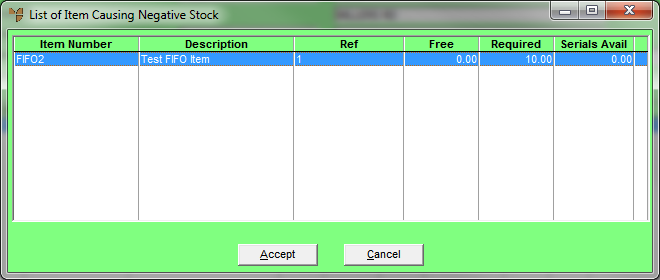![]()
Reference
For more information about these settings, see:
- the Prevent Stock going negative field on the Invoicing Configuration screen – see "Edit - Program - Invoicing"), and
- the Allow Negative Stock field on the User File Update screen - Main tab – see "Maintenance - Edit UserIDs - 1. Main".